
How to onboard your venue to TaDa
How to activate your business on TaDa
Go to the Admin portal.https://portal.tadaexperiences.be/sign-in
*Admin portal is a place to manage your offers and promotions, manage your venue details and update payment details.
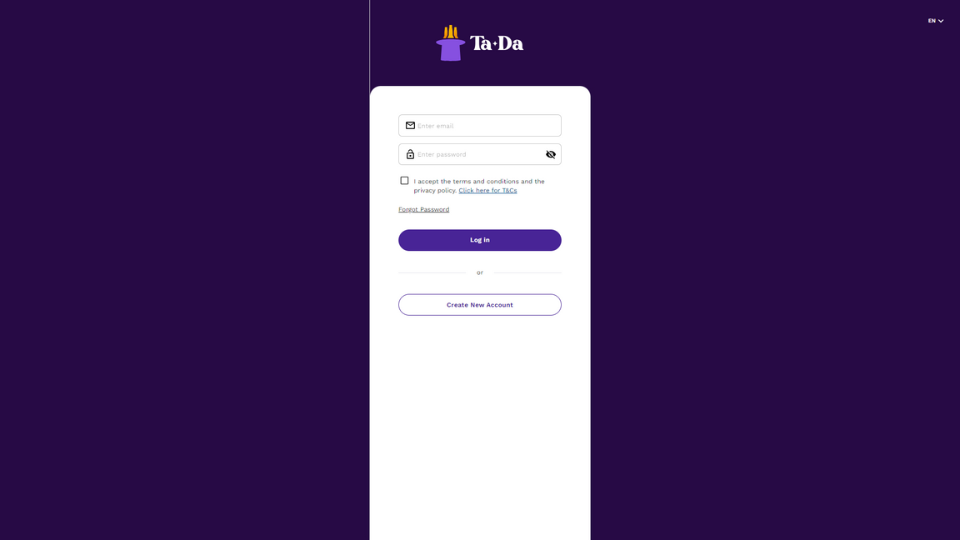
Look for a "Create new account" button on login screen to create your user account.
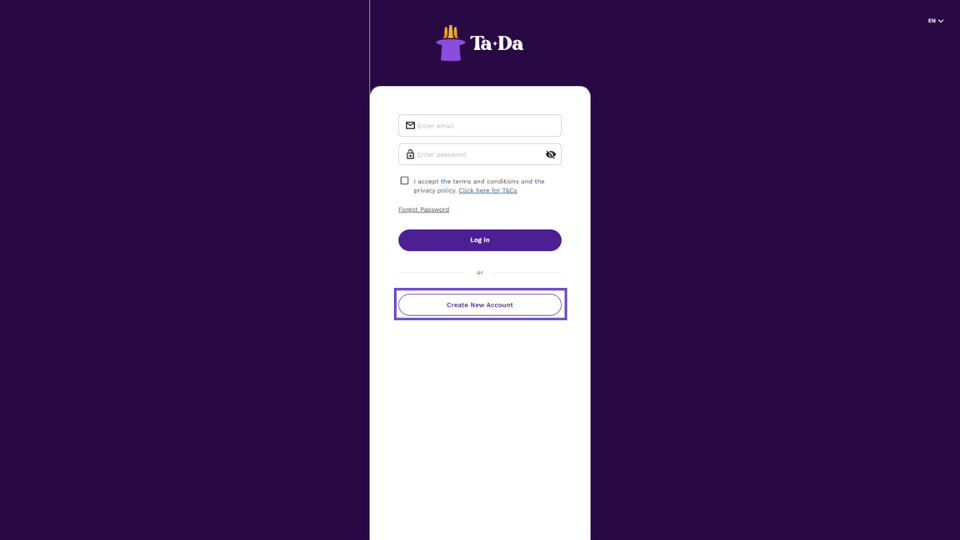
Enter your details (First name, Last name, Email address, Password)
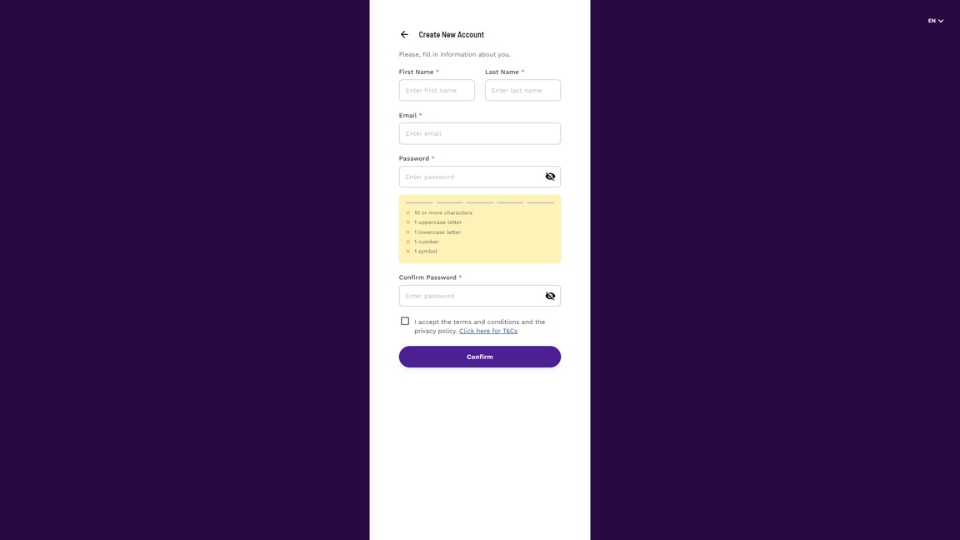
Read and accept the terms of use and privacy policy.
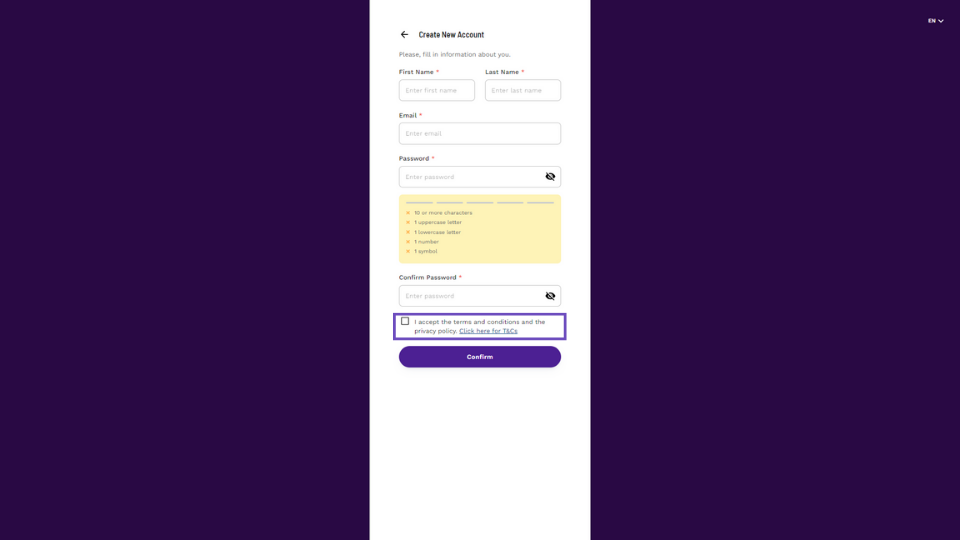
TaDa account creation requires email verification, once you accept T&Cs a verification email is sent to the email address associated with your user account. Follow the instructions in the email to verify your account. If you can't find an email check your Junk folder or try to resend it.
If you create new user account and it is not linked to existing venues, you will be requested to provide AB InBev Customer ID and ZIP code. Once you provide the details and venue is connected to your account you will also receive confirmation Email.
Before you can start accepting promotions you need to add payment details. You won’t be able to accept any offers unless your details are complete.
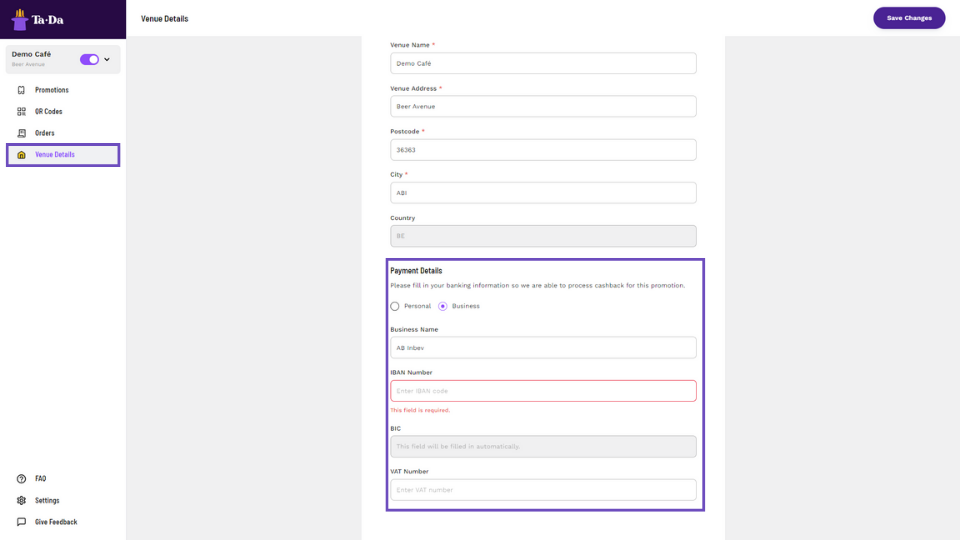
Your venue will be Active by default, if you want to pause all promotions and offers for a certain period you can deactivate venue using the trigger next to venue name. Keep in mind that your customers will not be able to use TaDa experiences.
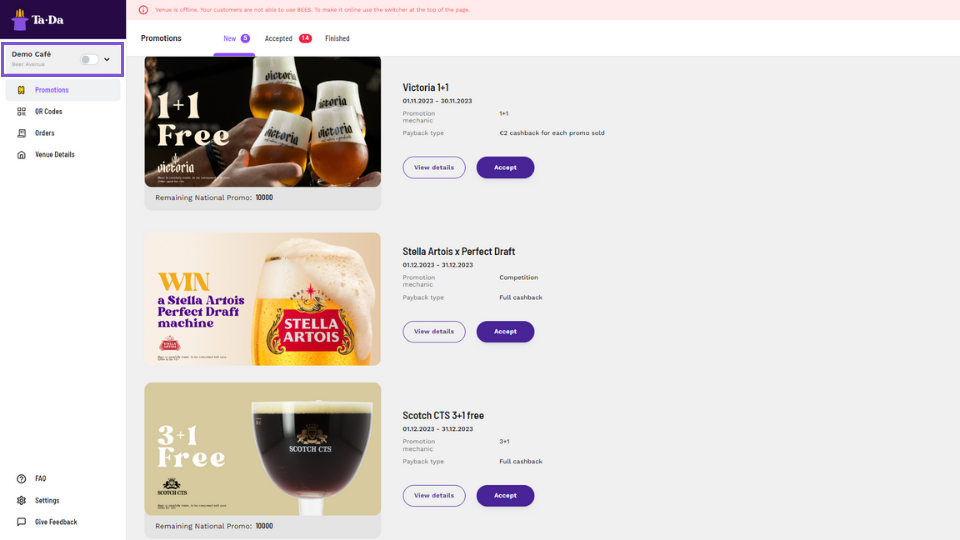
You can now start using TaDa!
